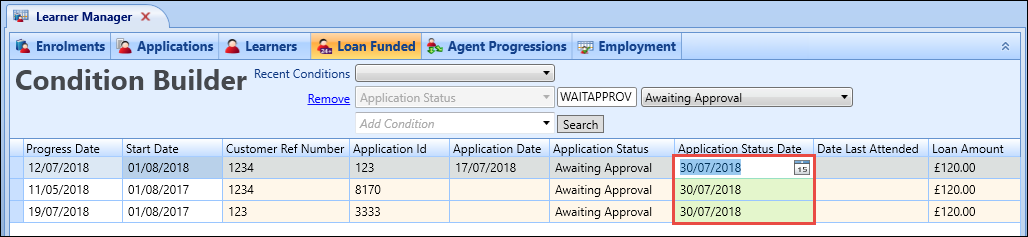When the loan details have been imported into EBS, you can manage a learner’s loan details in their application and enrolment records, depending on the state of their current application. You can also bulk update and manage learner loan details on the Loan Funded tab in the learner manager module.
You can manage learner loan details in the following ways:
To manage loan details for an enrolment in Central:
-
Search for and select the required enrolment in Central.
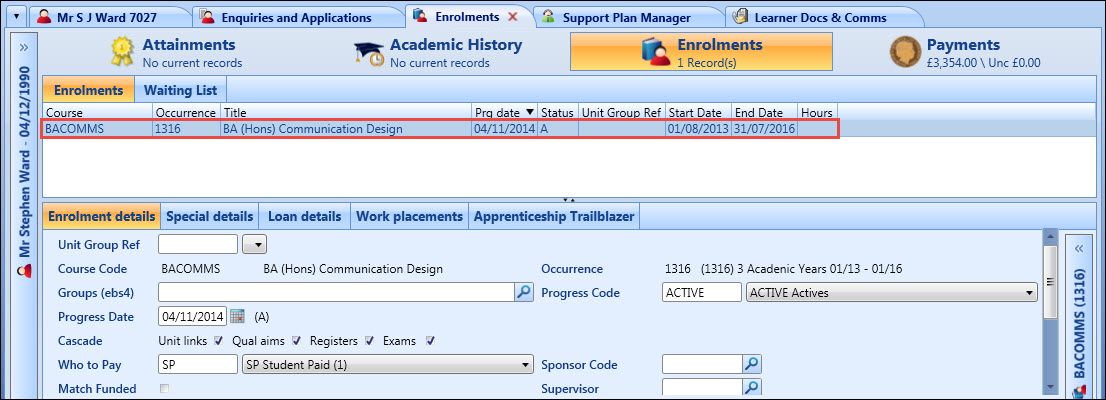
-
Click the Loan Details tab.
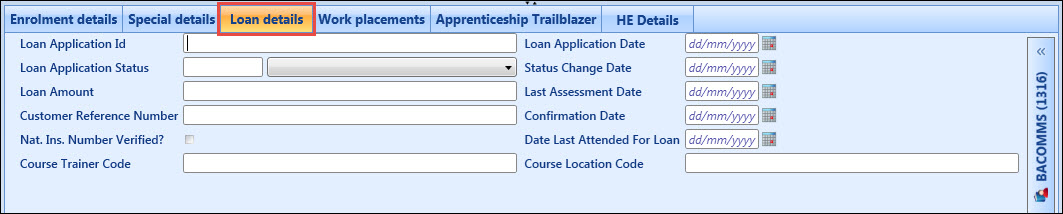
The fields on the Loan Details tab are described in the following table.
| This field | Holds this information... |
|---|---|
| Loan Application Id | The loan application ID for this loan. |
| Loan Application Date | The date the application was made for the loan. |
| Loan Application Status | The current status of the loan. |
| Status Change Date | The date the loan application last changed. |
| Loan Amount | The amount of the loan the learner has to pay. |
| Last Assessment Date | The last date which the learner application was assessed. |
| Customer Reference Number | The SLC Customer Reference Number for this learner. |
| Confirmation Date | The date on which attendance is next due to be confirmed. This information is available on the SLC Provider Portal and can be manually entered into EBS, but is not used by EBS itself. |
| National Insurance Number Verified? | Whether the learner has had their National Insurance number verified. |
| Date Last Attended for Loan | The date the learner last attended a loan funded course. If the Update Advanced Learner Loans Attendance from EBS Central Registers institution setting is set to Y then the field will automatically update. |
| Course Trainer Code | The local reference used by the institution to refer to a subcontractor where relevant. This would be the UKPRN of the subcontractor. |
| Course Location Code | The local reference used by the institution to refer to the delivery location of the learning. |
-
Click Save to confirm the changes.
The loan details are saved.
Use the Loan Funded tab to bulk update and manage learner loan details.
You can update the following fields in the Loan Funded grid:
|
|
To bulk update loan details:
-
Use the Condition Builder to search for and display the learner loan details you want to update.
-
Enter a value into the field you want to change.
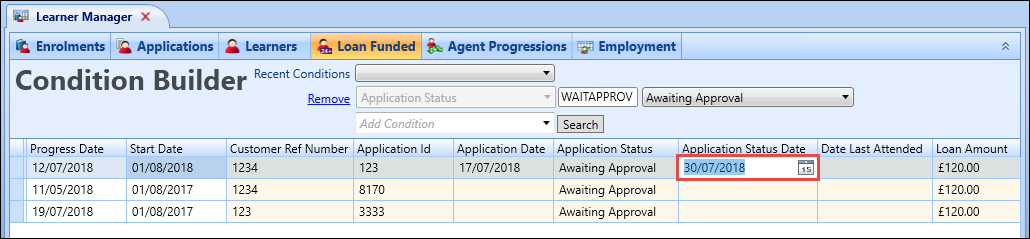
-
Click the Flood Fill button in the Grid Edit group on the Loan Commands ribbon.
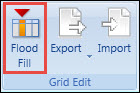
The Copy Selected Value window is displayed.
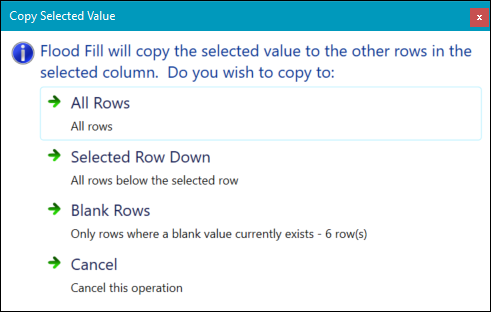
- Select one of the following options:
- All Rows - copies the selected value to all rows in the current dataset
- Selected Row Down - copies the selected value to all other rows from the selected cell downwards in the current dataset
- Blank Rows - copies the selected value to all rows in the current dataset where the value is currently blank or null
-
Click the Save button to save the changes.
The updated cells in the column of the dataset are then coloured green to show they have been edited.